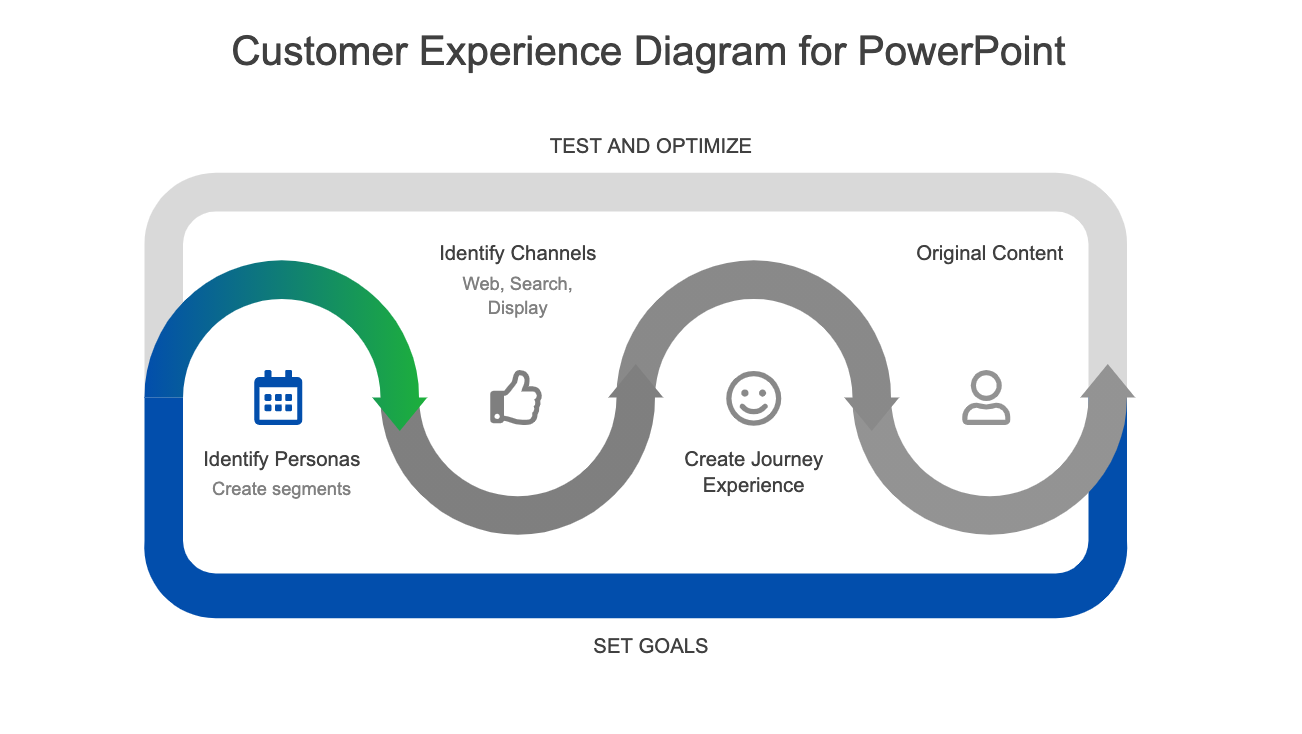
The Customer Experience Diagram PowerPoint Template is a 4 steps curved arrows timeline. It is a vector-based PowerPoint diagram with sequence of four steps inside continuous process cycle. This concept diagram uses clipart icons for visual representation of 4 customer experience components. These components will help professionals to look into product, brand, and processes from customer’s viewpoint. Basically, the customer experience diagram provides an overview of major elements in customer journey roadmap. The path to purchase in not linear. Hence, curved roadmap diagram PowerPoint Templates will give a realistic insight to customer experience in 4 simple phases. These are:
- Identify Persona: Insightful data collected from existing and prospective customers
- Identify Channels: How customers interact with brand
- Create Journey Experience: Map current and future state map of brand
- Original Content: Implement strategy based on original data
It is a sales and marketing concept PowerPoint template containing 4 slides of curved arrow roadmap. The gradient color effects depict a smooth transformation of phases throughout customer journey.
These are four phases of customer journey being presented through graphic illustrations in Customer Experience Diagram PowerPoint Template. All PowerPoint shapes such as curved arrows and clipart icons are fully editable. The users can easily change colors, resize, or move shapes around. Similarly, adjust slide contents including text placeholders according to presentation. The customer experience template includes two versions of journey roadmap concept diagram.