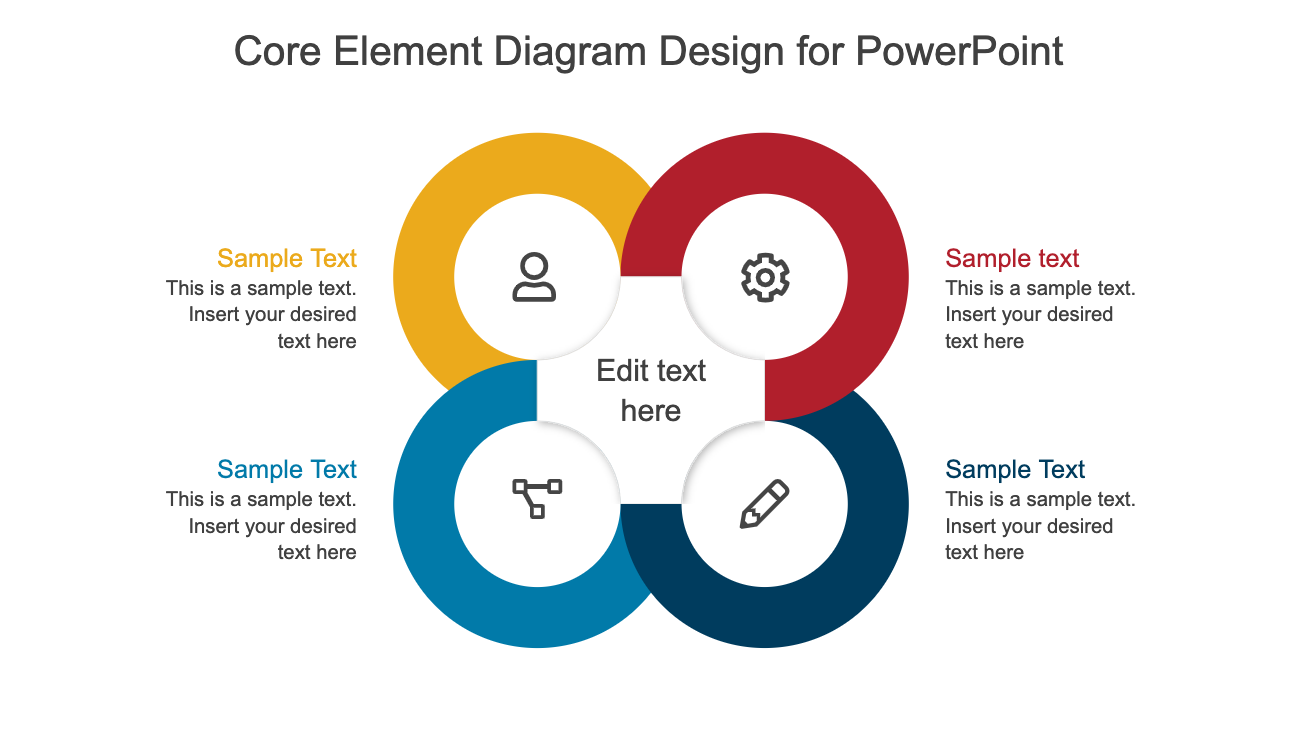
The Core Element Diagram design for PowerPoint is a circular process flow diagram template. This diagram displays rings overlapping each other in the middle. Each circular ring contains clipart icons to visually represent all elements. There are text placeholders available to label the items and enter important details. Users can change background colors from design menu variants option in out diagram designer or in Microsoft PowerPoint. Similarly, users can change colors of the circular rings by applying different solid fill.
This diagram could be used to describe a wide variety of concepts including business professional models and training materials. The diagram of circular segments shows logical model of interconnected circles. In this way, users can describe processes or data dependencies to achieve core objectives. For example, it will help sales and marketing professionals to develop strategies or highlight alternative techniques.
The Core Element Diagram design for PowerPoint has flat segments to highlight process sequences. Such as development lifecycle, market analysis, or any interrelated task to visualize workflow.